
We're all busy. And in business that means if we can't easily get our hands on the information we need, at best we won't bother - and at worst we'll make assumptions and guess! To be useful, information needs to be:
- Instantly accessible
- Presented in a visual format that's easy to understand
- Accurate
- Up to date
- Easily shareable with others
In addition to being able to "pull" information on demand, we might need some reports "pushed" to us on a regular basis. And then there's information that we want pushed to us on an ad hoc basis, depending on a criteria: for example, negative feedback, where we only want to know about it if there's something that needs our attention.
At Coursecheck, we understand how training companies work and have done our best to design the reporting with the needs of the training manager in mind, not forgetting that there are other stakeholders too. Trainers are likely to want visibility of the feedback from events they've delivered; Marketing people will be interested in looking at the comment summaries and if you're running private courses for particular customers, then they're likely to want reports too. Here's a taster of what you can expect if you use Coursecheck to manage your Learner feedback.
Coursecheck Dashboard
As soon as you log in to Coursecheck, you'll be presented with the Coursecheck dashboard showing you at a glance, how the company has been performing in terms of overall star rating satisfaction and the more critical measure - your Net Promoter Score (NPS).
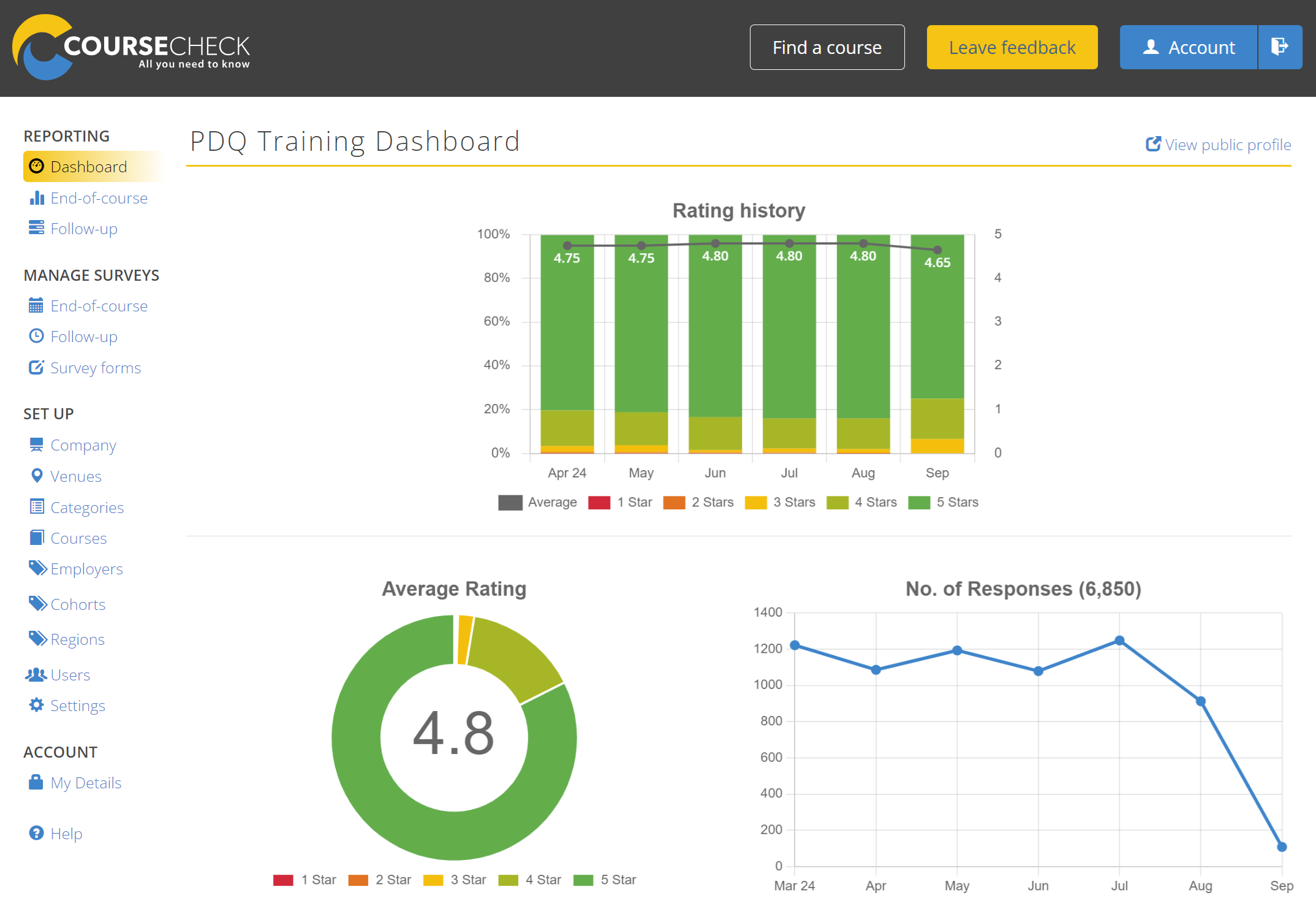
Depending on your role, you may then need to use any or all of the three reporting components on Coursecheck. These are:
- Analytics designed to give you the big picture and see the trends. See how your trainers compare to each other; and whether some courses always get better feedback than others. You can also analyse responses to specific questions, or compare feedback by venue to see how that's affecting overall satisfaction.
- Event Reports designed to give you all the detail about one or more events. Highlight negative feedback and produce PDF reports to share internally or send to customers.
- Automated reports and alerts. Coursecheck User accounts can be configured to receive automated comment summary reports and/or negative feedback alerts.
If you need to produce a report not catered for out of the box in Coursecheck, then there's also an option to export all data to CSV.
Net Promoter Score
Tracking your Net Promoter Score (NPS) is a well-established method of measuring customer satisfaction.
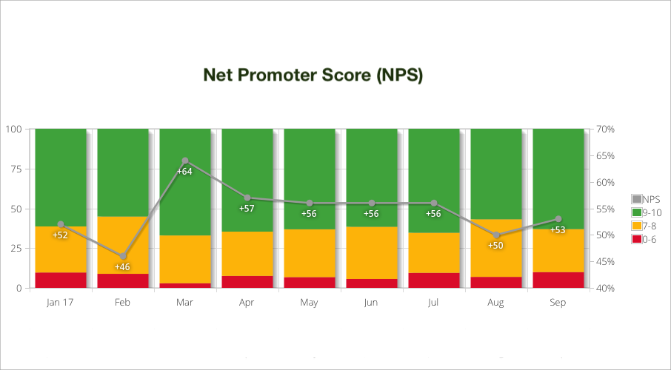
Filters allow you to check your NPS by course, course category or trainer so you can see what's pulling the score up and what's pulling it down. And date filters, let you see the trends and take corrective action where necessary.
You can do the same thing with your overall 1-5 star rating although it can be harder to work with because scores are often bunched up between 4 and 5 whereas NPS scores work over a scale from -100 to +100.
Analytics
Analyse performance by trainer, course, venue or by question. For example, if you want to check who your top performers are and who needs help, then Coursecheck Trainer Analytics makes it easy to do just that.
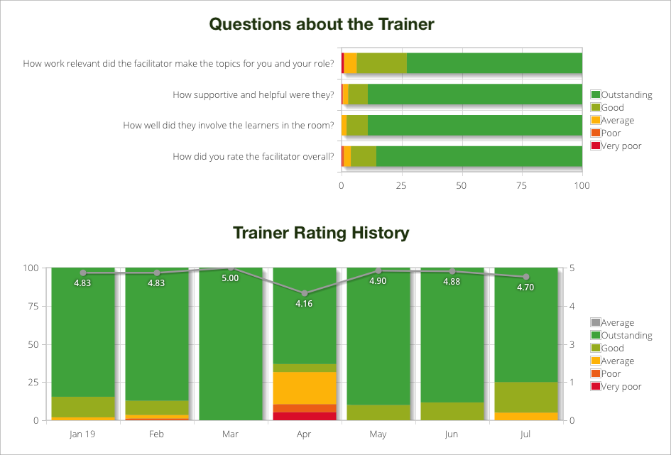
But the devil is in the detail and context is important, so it's always worth considering other factors that might be skewing the results. For example, you may have an instructor who scores highly on some courses and not on others. But before jumping to conclusions, it's worth checking things like:
- whether other trainers are also underperforming on those same courses. And if they are, then you have your answer and it's probably the course you need to be focusing on, rather than the trainer.
- whether a trainer might be running a course for the first time, in which case they may well not be firing on all cylinders yet.
- When the volume of feedback is low, it may well not be statistically significant. For example, if there were only two people on a course and one gave it much better feedback than the other, then you can't tell much from that.
Course, Venue and Question Analytics all work in much the same way, giving you instant visibiity at the high level and with the ability to drill down and/or filter your analysis as needed.
Event Reports
Although Analytics are important for seeing the big picture, training managers also need to have detailed real-time visibility on recent events so they can react promptly when they need to. Trainers too, often want to see the feedback for an event they've just delivered. And if it's a private course, then the customer may also want to have a report summarising the feedback about the event. Coursecheck addresses these needs with Event Reports.
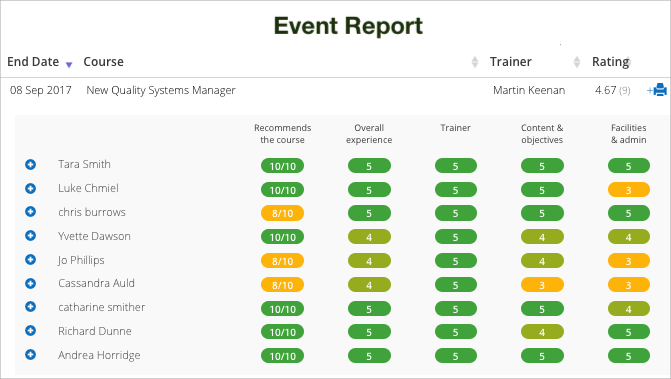
Event reports can be annotated to highlight negative feedback, and are also the place to go to respond to customer comments with comments of your own which, for training companies, are made public alongside the original comment. For training companies, responding to negative feedback is particularly important as it can have a dramatic effect (good or bad) on how you're perceived.
Subject to permission, trainers logging in to Coursecheck can see event reports about the courses they've taught and may also (also subject to permission) be able to see feedback from courses delivered by their colleagues. And you can produce PDF reports on one or more events to share internally or customers.
Automated Reports and Alerts
Unless you're using Coursecheck on a day to day basis, you'll probably prefer to have information pushed to you by email rather than having to remember to log in and look for what you need. So, Coursecheck accounts can also be set up to receive automated reports. The two key reports available in this way, are:
- An automated comment summary report with in-built links that take you straight into Coursecheck if you want to get to the detail. You can configure these to be sent daily, weekly or monthly depending on your role and reason for wanting the report. For those tasked with responding to comments, it's a great way to see at a glance, what people are saying and prompt to respond if you want to.
- Negative feedback alerts. These are only sent out if scores are below a threshold defined by you. As with the comment summary report, you can choose the frequency but of course you won't receive an alert if all the feedback is positive!
Conclusion
In designing our reporting capability, we've tried to think of all the typical questions you might want to ask, and ensured that you can quickly get the answers you need. But there are always exceptions, which is why we also have a data export facility where you can extract all response data within a date range to a CSV file, from where you can manipulate it in Excel as you wish. The CSV extract also includes all the Personal Information supplied by Learners when they leave their feedback, which can be useful for following up with people, whose contact details you may not otherwise have.