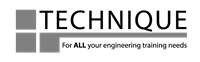Description
The aim of this 3 day SCADA training course (Supervisory Control and Data Acquisition) is to teach HMI / SCADA configuration, programming, fault finding and troubleshooting.
What is SCADA?
Although SCADA has been around for a long-time it has evolved along with industry needs and become a very powerful automated networking system.
The basic elements of SCADA programming are what you want to monitor and the devices you will use for controlling and monitoring them in an industrial process.
SCADA programming is easily found in a lot of modern day business with growing needs, having this type of skill inhouse increases production time and helps scale business as well as give supervisory control and data acquisition.
With over 20 years experience in delivering SCADA and PLC training we have developed superb training facilities and equipment allowing candidates to be able to make real use of these newly acquired knowledge.
What you will learn
The candidate will be able to configure the SCADA to communicate with a PLC over a network.
The candidate will be able to create graphic screens, create data displays and data entry screens, create trends and bar graphs and configure an archive alarms. The course is designed for engineers who wish to understand, configure or write SCADA programs or software development.
The systems we work with are usually the ones below, however, we can accommodate others should you have a specific requirement. Please contact us if you have a system you wish to cover which isn’t listed.
- WonderWare InTouch
- Siemens WinCC
- Rockwell Software RS VIew32
- Schneider IGSS
Course Equipment Per Delegate
- PLC
- PC SCADA Workstation
- Simulator
Course Content
A typical SCADA training course includes the following elements, however, this can be tailored if you have a specific requirement.
- Create graphical displays
- Create push buttons and slider controls
- Data inputting
- Data display
- Create bargraphs and bar charts
- Trending data
- Creating alarm screen and banners
- Trending data
- Archiving and retrieving data
- Understanding drivers
- Linking to PLCs
- Alarm screens and banner
- Security and passwords
- Introduction to scripting
Should no specific Manufacturers Scada system be specified by the delegates or the company , then Technique Learning Solutions reserves the right to use a system of their own choice, which will be a Major system such as Siemens Win CC or equivalent. Bespoke requirements to the general course syllabus must be provided to Technique at least 14 days prior to the course to allow for the course preparation to be tailored to suit.